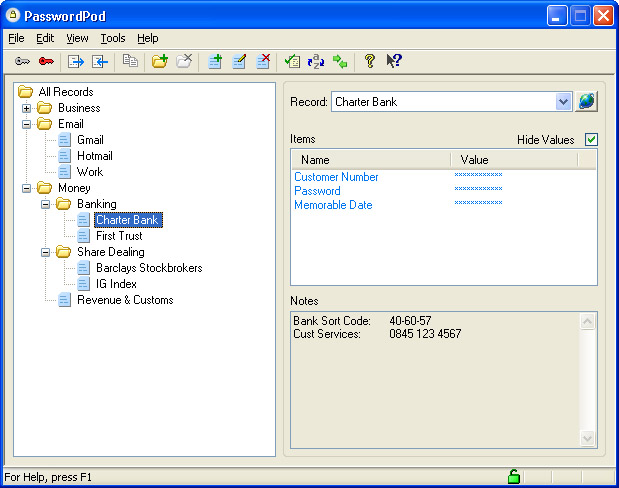PasswordPod 3.15
Free Version
Publisher Description
PasswordPod allows you to store all your website login details safely in one place and can automatically transfer details to and from web pages. You can also drag & drop data onto a web page or other document. When you visit a web page with your browser, the corresponding record is automatically selected in PasswordPod's main window and shows any additional notes you've made about that website.
To help with online banking passwords where specific characters are required, you can create popups which automatically appear on the page when you browse to it and allow you to drag & drop individual characters to the page.
PasswordPod has a flexible record format and can be used to store alarm codes, credit card details and whatever other types of information you choose. Your data is password-protected using high security 256-bit AES encryption and consists of a collection of records which you can organize into groups.
You can hide the main window and access the program using the system tray icon and it can automatically lock your data after a period of inactivity for increased security.
PasswordPod automatically detects your browser and works alongside it - there is no need to install additional browser plugins or toolbars. It can be installed on a PC or a portable USB flash drive. It includes a built-in random password generator for creating strong passwords. Comprehensive documentation and a quick start guide are provided as well as an online video demo.
About PasswordPod
PasswordPod is a free software published in the Password Managers list of programs, part of Security & Privacy.
This Password Managers program is available in English. It was last updated on 19 March, 2024. PasswordPod is compatible with the following operating systems: Other, Windows.
The company that develops PasswordPod is Macrospark Solutions. The latest version released by its developer is 3.15. This version was rated by 1 users of our site and has an average rating of 4.0.
The download we have available for PasswordPod has a file size of 1.05 MB. Just click the green Download button above to start the downloading process. The program is listed on our website since 2011-05-12 and was downloaded 190 times. We have already checked if the download link is safe, however for your own protection we recommend that you scan the downloaded software with your antivirus. Your antivirus may detect the PasswordPod as malware if the download link is broken.
How to install PasswordPod on your Windows device:
- Click on the Download button on our website. This will start the download from the website of the developer.
- Once the PasswordPod is downloaded click on it to start the setup process (assuming you are on a desktop computer).
- When the installation is finished you should be able to see and run the program.